Google offers
businesses and organization a free tool called Google Business Profile, which
was formerly known as Google My Business. This tool helps them manage their
online presence across many Google services, such as Google Maps and Search.
Providing basic details like name, address, phone
number, website URL, company hours, and description, it lets companies create
and maintain their business listings.
What is Google Business Profile (Formerly Known As Google My
Business)?
The following are some of Google Business Profile's
main attributes and capabilities:
Management of
Business Information: Companies
are able to keep up-to-date and correct records on their locations, products,
and services.
Users can locate and discover more about the company
with the use of this information, which can be found in Google Maps and Search
results. Google my business optimization is very important these days because
of the competition in the market.
Consumer Reviews and Ratings: Client feedback is
invited, and reviews and ratings are prominently featured on the business
profile. Only a Google my business SEO expert can help your business to get
relevant unique and genuine reviews. You need to connect with your existing
customers or clients and ask them to post review on your profile. Also never
use keyword in reviews, it may harm the policy of Google business profile.
Owners of businesses can interact with clients, reply
to reviews, and handle any complaints or comments.
Google Maps
Integration: When a
business listing is created or claimed using Google Business Profile, Google
Maps is integrated, which facilitates users' ability to find and navigate to
the physical location of the business. Google my business optimization can help
your business to be available on Google maps.
Analytics and
Insights: Google Business Profile gives companies access to
data on user interactions with their listings, such as the quantity of views,
clicks, and actions made. Google my business SEO expert can help you to find
the statistics about the visitors data which is very important to understand.
Businesses may better grasp their online performance
and visibility with the use of this data.
Posts and
Updates: Companies can share news, events, promotions, and
other pertinent information with their customers by creating posts and updates.
These posts show up in Google Maps and Google Search
next to the company listing.
Messaging: By enabling messaging on their Google Business
Profile listing, certain businesses provide direct customer communication.
Booking
Integration: Google
Business Profile connects with booking systems for companies in specific
sectors, enabling clients to make reservations or appointments right from the
listing.
For businesses to effectively communicate with
clients, manage their online presence, and increase their visibility in local
search results, Google Business Profile is an essential tool.
It's a crucial tool for neighborhood companies trying
to reach out to their target market and grow their clientele. Get your Googlemy business optimization services with us connect with us and call/whatsapp on +91-9560665702
How increase Google my business ranking?
A number of strategies are involved in improving your Google
My Business (GMB) rating. The goal is to make your profile more relevant and visually
appealing for both search engines and consumers. A Google my business SEO
expert with relevant experience can help your website to rank well on Google
and Maps related to relevant keywords.
Here are a few effective ways to improve your GMB
ranking:
B. Complete Your Profile: Verify that all of the details in your GMB profile,
such as your name, address, phone number, website URL, business hours,
categories, and a summary of your services, are accurate and full.
C. Use High-Quality Images: Offer photographs of your business that showcase its
best attributes, including its interior decor, storefront, goods, and
personnel. A relevant and helpful Google my business optimization solution can
help your profile to rank well on search engine or Map. Always use the images from
Pexels and freepik to get download images and upload real images of your
business area and products Google my business SEO expert can help you with
this.
Visual material can have a big influence on user
engagement.
D. Promote Reviews: Ask
pleased clients to post gratifying comments on your GMB profile.
Whether a review is positive or bad, you should always
respond to reviews in a timely and professional manner to show that you are
involved in and dedicated to your customers' needs.
E-Optimize Keywords: To
increase your exposure in local search results, use pertinent keywords in your
business description, services, and postings.
Consider the keywords that prospective clients would
use to find companies similar to yours.
F- Post Frequently: Share
events, promotions, updates, and other pertinent stuff using the Google My
Business posts tool.
Consistent publishing can boost user interaction and
inform Google that your company is relevant and active. A Google my business SEO
expert can help your business to stay updated.
G. Add Services and goods: Make use of GMB's services and goods features to
give more details about the products and services your company provides.
This might aid customers in comprehending the variety
of goods and services you offer.
Insta360 ONE X2 Action Camera
H: Confirm Your Location: To build credibility and confidence, use Google to
confirm your address if you have one. In local search results, businesses that
have been verified usually appear higher.
I. Optimize for Local SEO: To increase your total online exposure, put local SEO
tactics into practice.
These can include making location-specific landing
pages for your website, constructing local citations, and optimising your
website for local keywords.
J- Monitor Insights: To
learn how people are interacting with your profile, periodically go over the
insights that Google My Business offers.
You can use this information to pinpoint problem areas
and adjust your approach accordingly.
K: Participate in Q&A: Keep an eye on and answer queries from people in the
Q&A portion of your GMB profile.
Providing accurate and useful information can boost
user experience and improve your reputation.
You may raise your Google My Business ranking and make
yourself more visible to local consumers by regularly putting these tactics
into practice.
Google My Business Benefits
Businesses can profit greatly from Google My Business
(GMB), especially those who have physical sites or cater to particular regions.
The following are the main benefits of utilizing Google
My Business:
Enhanced Visibility in Local Searches: Having a GMB
profile that is optimized can help you show up more frequently in local search
results on Google Maps and Google Search.
This is especially beneficial for companies who sell
to local clients.
Enhanced
Online visibility: By supplying
vital details about your company, like your address, phone number, website,
business hours, and customer reviews, a comprehensive and accurate GMB profile
bolsters your online visibility. Google business profile optimization services
can help your profile to rank well on search engine and Google map which is
very important for your business growth
Enhanced
Customer Engagement: With tools
like messaging, Q&A, and customer reviews, GMB enables you to interact
directly with customers.
Reacting quickly to reviews and questions shows that
you are dedicated to providing excellent customer service.
Increase
Website Traffic: You can
direct consumers to your website to learn more about your goods and services by
including a link to it in your GMB listing.
This can improve conversion rates and enhance website
visitors.
Insights &
Analytics: GMB offers insightful data on user interactions with
your profile, such as the quantity of views, clicks, calls, and requests for
directions.
You can use this information to better understand your
audience and guide your decision-making. Get your Google business profile
optimization services today with us and increase your ranking with us. Call
/whatsapp on +91-9560665702 for any help
Display Your
Business: Using images, videos, postings, and updates, GMB
lets you display your company.
This makes it easier for prospective clients to
understand what your company has to offer and how it differs from rivals.
Promote Events
and Offers: You can use GMB posts to inform your audience about
upcoming events, new product releases, special offers, and other pertinent
information.
This may increase interest and draw in new clients.
Establish
Credibility and Trust: Among
prospective clients, a validated and well-kept GMB profile contributes to
credibility and trust.
Users will perceive your business as reliable and
trustworthy if it has received positive evaluations, provides correct
information, and responds promptly.
Mobile-Friendly
Interface: Google My Business is designed to be easily
accessible on mobile devices, facilitating customers' search for and
interaction with your company while on the road.
Cost-Effective
Marketing: Since GMB is a free product from Google, it's an
affordable way to promote your company online and connect with local customers.
All things considered, Google My Business is an
effective platform that helps companies interact with clients, maintain their
web presence, and spur expansion. It is
very cost effective to use, you can get Google business profile optimization services
easily with any available SEO expert.
Through efficient utilization of its functionalities,
companies can augment their prominence, reliability, and client interaction.
How to set up a Google Business Profile page
The procedure of setting up a Google Business
Profile—previously called Google My Business—is simple.
This is a comprehensive tutorial that will assist you
in creating a new business profile:
Log in to Google:
In the event that you lack one, establish a Google
account. To accomplish this, go to accounts.Google.com/signup.
Enter your login information to access your Google
account if you have one.
Go to Google My Business:
Visit the Google My Business website at https://www.Google.com/business/
after logging in.
If you are prompted to sign in, click "Sign
in" or "Manage now".
Put Your Company Name Here:
Enter the name of your company in the designated field
on the Google My Business homepage. In the event that your company isn't shown
in the drop-down menu, select "Create a business with this name" to
continue. If you are not able to do then you can connect with Google business
profile optimization services provider who can help with this.
Choose a Business Category:
Select the category that most accurately sums up your
company. By doing this, you help Google better understand the nature of your
company and increase its relevance in search results.
Enter the address of your business:
Enter your business address if you have a physical
location where clients may come see you. You have the option to either disclose
your address or list the locations you service if you run a service-area
company without a physical presence.
Include Your Contact Details:
Put in the phone number and website URL for your
company. Customers will find it simpler to get in touch with you or visit your
website for further details as a result.
Complete the setup of your profile:
To finish setting up your profile, adhere to the
instructions. This could entail confirming your company's ownership, selecting
a verification technique (such getting a call or a postcard in the mail), and
validating your company's details.
Check Your Company:
Google will send a postcard with a verification code
to the address you provided if you decide to validate your business by mail.
Enter the verification code to validate your business when you go into your Google
My Business account after receiving the postcard.
Enhance Your Online Presence:
Once your company has been verified, spend some time optimizing
your profile by including as much information as possible about it, including
your business's description, products, services, hours of operation, and media.
Update Your Profile Frequently:
Maintain an accurate Google Business Profile by
updating your company's details on a regular basis, publishing updates,
answering client feedback, and keeping an eye on analytics.
You may use these steps to set up a Google Business
Profile for your company and begin using its capabilities to engage with
potential clients and increase your internet presence.
Hope you love to read our blog, please leave a comment below and contact us for any Google my business optimization services with us. Know more about digital marketing news here on Faminechoice. Subscribe our blog for more news on digital marketing. Know more about digital marketing news here on Faminechoice. Subscribe our blog for more news on digital marketing.
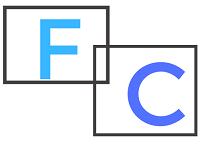



















0 Comments